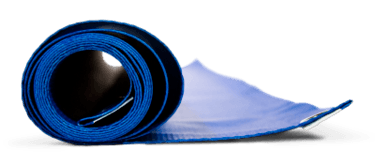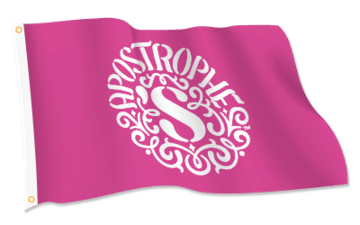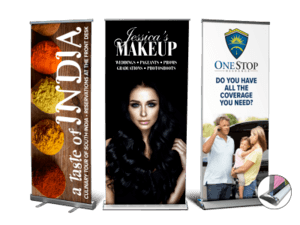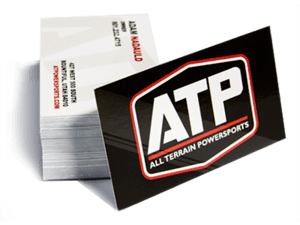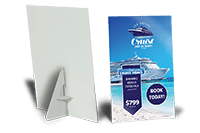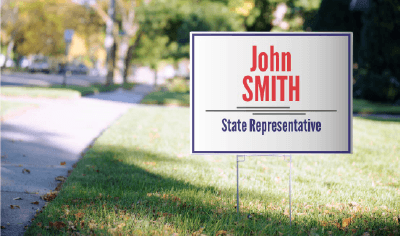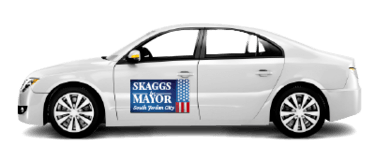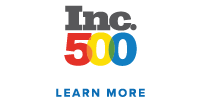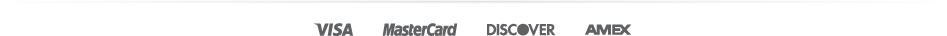The average person’s attention span is eight seconds. Eight seconds to make a lasting first impression. Eight seconds to convince customers to do business with you.
How do you stand out from the fierce competition and make the most out of those precious eight seconds?
With stunning vinyl banners, you can stop people in their tracks and capture their attention from just about any distance. Custom vinyl banners have a high visual impact that makes them ideal for street and other advertising. Not only are they great as an outdoor signage option, but these large custom signs also cost less than digital media and are extremely durable to boot.
If you’re new to designing banners, the options and process of creating a banner may seem overwhelming. What’s the difference between the materials? Do you need pole pockets or grommets? In this post, we’ll walk you through the different banner options, design considerations and creative options, and how to design a banner online. All so that you can create eye-catching vinyl banners that speak to your customers.
Vinyl Banner Options
Here at Signs.com, we offer two types of banner material that you can use indoors or outdoors:
- 13 oz. vinyl offers an excellent combination of weight and thickness. It’s the same material used for billboards and other outdoor displays.
- 18 oz. vinyl is a heavy-duty material that you can print on both sides. This material provides 100% opacity. It blocks the light, so your message always remains visible.
All our banners have an internal scrim makeup, a polyester cording or thread that adds tensile strength to the material. This prevents our vinyl banners from tearing easily during windy conditions and is a big part of the reason why your banner will last for years to come.
Rest assured that no matter which material thickness you choose you’ll get a long-lasting vinyl banner. The most important consideration when it comes to thickness is probably whether you want a single-sided banner or a double-sided one. If the latter, make sure to select 18 oz. vinyl.
After determining the thickness and the number of printed sides, the next choice to make is your edge finish.
By default, our banners’ edges (13 oz.) are heat-welded—not glued or stitched like other banners in the market. The welded helm –for added durability and provided at no extra cost – prevents the banner from fraying and tearing over time. You can also order banners that are flush-cut or without the welded hem. To do so, select the 18 oz. material. A flush cut edge doesn’t mean that the lifespan will be shortened but rather is a function of the material. The thicker banner option is still plenty durable!
Display options will be the next decision you’ll need to make. The most popular and default option for our banners, and for easy installation and display, is having metal grommets included with your banner. These metal grommets allow you to hang or display the banner in a variety of ways with rope, zip ties, bungee cords, and more. Simply select what grommets option you need and select accordingly. Needless to say, if you plan on hanging your banner then you’ll likely need grommets. A general rule of thumb is that the bigger the size of the banner the more grommets you’ll need so it displays well. Read ALL about grommets here.
The other extremely popular display option is pole pockets (think: parade banners or championship banners hanging in a gym). Three-inch pole pockets can be placed at the top and bottom of your banner or just the top. It is important to note that pole pockets, like some other option selections, impact what additional banner options are available. For example, banners with pole pockets can’t have the welded hem we outlined above. Our banners product page has an easy-to-understand options summary table that will help you get the options you need for your banner’s end use!
Any extra accessories you may need to display your banner are also available during the design process. From rope to zip ties to velcro patches, there are plenty of ways to display your custom banner.
How to Make a Banner
With a basic understanding of banner materials, and all the various banner options selected, the process of how to make a vinyl banner now turns to the design side.
Designing vinyl banners is easier than most people think. Unlike brochures or flyers that can contain a lot of information, banners by necessity typically focus on just the essential points. Before creating your banner, here are some design considerations you should keep in mind:
Placement and Use
Location maybe more than anything else influences a banner’s overall design. Think about where you want or need your banner to be displayed. Will you put it against a wall or on the street? In a classroom or outside a business during a grand opening? Considering the background and setting will help you plan the color, size, and the number of printed side(s) of the banner.
The goal is to make your message stand out, so your banner design shouldn’t blend with the environment. (check out this post on more on color contrast) A bold color against a gray wall will surely make your banner pop out. However, the color scheme should still be representative of your brand.
Purpose
Vinyl banners can be used in different ways. Traditionally, banners are hung against a wall, but they can also be mobile as in the case of parade banners. If you plan to engage crowds at a parade, we recommend using the 13 oz. vinyl for a parade banner.
The 13 oz. vinyl is light enough to be carried for long periods but is durable enough to withstand heat and wind. Since your message can be seen from only one side, the 13 oz. vinyl is a cost-effective solution with its single-sided printing. We recommend adding pole pockets for inserting wooden dowels or actual poles to prevent the signage from flapping in the wind while marching.
For banners that are hung on posts or along the street, the 18 oz. vinyl is a good choice. The thicker material allows for double-sided printing, so your message can be seen from either direction.
Message and Imagery
Text and images are essential to getting your point across. The perfect combination of typography and imagery can persuade customers to buy from your store, check out your website, or join a cause. However, having too many design elements or too much text on your banner can overwhelm those that see it. Banners are designed to deliver a clear and concise message, so keep your message to just a few words.
Before putting together your design, think about how and where people will view your message. If your customers will see your message from a highway and in a moving car, the size of your banner and artwork/copy should be big enough to be seen quickly. A party banner can have a smaller design because it’s stationary. Most people can also get close enough to the sign to read the message at their leisure.
Think about font sizes, weights, and combinations. Sans serif fonts tend to work well because they are easy to read. However, it all goes back to your branding. If your business already has a good following, it doesn’t make sense to change your style for the sake of creating a banner.
Additionally, keep design elements away from the edges. This ensures that no part of your design will be lost during the production process and that people can see the whole message and other important information such as your business address, phone number, or your website. Lastly, and as noted above, consider how your design would look against the background color. Contrasting hues are effective because they put the most important part of your design in the spotlight.
While the option selection process for your banner is a fixed set of options, designing your banner has no limits to what you can do. If you’re feeling overwhelmed, or just want some professional help, don’t hesitate to reach out to our team of professional graphic designers for free design help.
How to Design a Banner Online
Keeping the above design considerations in mind, you can now confidently say that you know how to create a banner for your business. Armed with this knowledge of how to make a banner, there are plenty of free and paid online design tools to put it all together.
If you’re partnering with a designer, you can use professional tools such as Adobe Photoshop and Illustrator to create your design. These are paid tools that have all the bells and whistles you’ll need for great artwork. However, there’s a steep learning curve if you’re planning to create the design on your own.
There are also a plethora of online tools that come with varying levels of functionality if you don’t have, or can’t afford, the standard Adobe products. These online tools typically allow you to then use the file and print it wherever you prefer. Though, some of them will include a watermark that must remain part of your artwork unless you pay some kind of fee or sign up for a premium service.
If you’re not one who has the skills or desire to design your own banner, some custom printers offer paid design services. You can specify exactly how you want your banner to look and then pay by the hour for them to design it for you. Be aware these can be extremely costly and often come with limited or very detailed language around revisions. More often than not these services are also on the slow side. Thus, if you’re in a hurry you’re likely better off to try it on your own or explore other options.
If you want to create your design without the steep learning curve, without the extra costs, and without the long wait, Signs.com is your best bet. We offer an online design tool (AND free design services!) that allows you to create a banner regardless of your design skill. Our easy-to-use online design tool makes it effortless to create artwork from scratch. Or you can start from a pre-designed sign template. You can upload images in any of the following formats: AI, EPS, PDF, JPEG or JPG, and PNG. After you’re done designing give your banner options selection a quick double-check and then quickly and easily check out online!
Create Vinyl Banners With Signs.com
While making or creating your own banner may seem like a daunting task, it really isn’t! Knowing what options are available and best suited for your needs, what things to consider from a design perspective, and a little time in our design tool and you’ll have an eye-catching vinyl banner in no time!